March 21, 2025
How to Create the Perfect ChatGPT Translation Prompt: A Guide to Prompt Engineering for Translation
Have you ever tried using ChatGPT to translate a text, only to find that the meaning didn’t quite come through? Maybe the phrasing sounded robotic, or cultural nuances were lost. The problem isn’t necessarily the AI—it’s how the prompt is structured. Crafting the best ChatGPT translation prompt is essential to getting accurate, natural-sounding translations. Your instructions determine whether the output is fluent and contextually correct or awkward and misleading.
In this guide, we’ll show you exactly how to prompt ChatGPT to translate text effectively. You’ll learn key strategies, common mistakes to avoid, and advanced techniques to get accurate, context-aware translations that sound natural. Let’s dive in!
Can ChatGPT be used for translation?
Absolutely! ChatGPT is a powerful translation tool, but it has limitations. Unlike dedicated AI translators like Google Translate or DeepL, ChatGPT doesn’t rely on strict translation algorithms. Instead, it generates translations based on vast language models, making it excellent for conversational, contextual, and creative translations.
Strengths of ChatGPT Translation:
Handles complex phrasing and idiomatic expressions better than rule-based translators.
Can adjust tone and formality based on your instructions.
Allows interactive refinement to perfect the translation.
Limitations:
Struggles with highly technical or industry-specific jargon without extra context.
May introduce slight inconsistencies in long-form translations.
Doesn’t always handle rare languages as well as specialized translation engines.
If you need a basic word-for-word translation, traditional tools might be faster. But if you want ChatGPT to translate text with nuance and accuracy, mastering prompt engineering is essential.
Which model of ChatGPT is best for translation?
Not all ChatGPT versions perform equally when it comes to translation. Some models are better suited for casual translations, while others handle complex, industry-specific language more effectively. Choosing the right model can make a significant difference in translation quality.
Comparing ChatGPT models for translation
ChatGPT-3.5: Suitable for basic translations and general conversations but may struggle with cultural nuances, idiomatic expressions, and maintaining tone.
ChatGPT-4: More advanced, with superior handling of context, industry-specific terms, and multilingual fluency.
Future GPT Models: OpenAI continues to improve translation capabilities, so newer iterations will likely refine accuracy, style adaptation, and specialized terminology management.
Why ChatGPT-4 is the best choice for translation
ChatGPT-4 is the preferred model for translation because it offers improved context-awareness, reducing errors in longer texts. It can better differentiate between dialects, such as Brazilian vs. European Portuguese, ensuring translations are culturally accurate. Additionally, it excels at translating idioms and technical jargon, making it useful for professional and industry-specific translations.
Another advantage of ChatGPT-4 is its ability to maintain consistent tone adjustments, whether for formal or informal contexts. Its enhanced processing power allows it to produce translations with higher accuracy and grammatical correctness. For professional and business use, ChatGPT-4 is the best option due to its superior linguistic capabilities and ability to adapt to specialized terminology.
How to measure ChatGPT’s translation accuracy
Ensuring ChatGPT provides reliable translations requires a few key steps. Comparing its translations against other AI tools like DeepL or Google Translate can highlight differences in accuracy. Additionally, reading the translation aloud helps assess fluency, and native speakers can offer feedback on cultural appropriateness.
Another way to gauge translation quality is by asking ChatGPT to explain its choices, which can clarify how it interprets context. If necessary, prompting it to refine wording or adjust tone ensures better alignment with the intended meaning. For business or professional use, combining ChatGPT’s output with human review leads to the highest translation accuracy.
For professional or business translation needs, ChatGPT-4 is the recommended choice due to its enhanced linguistic capabilities and contextual understanding.
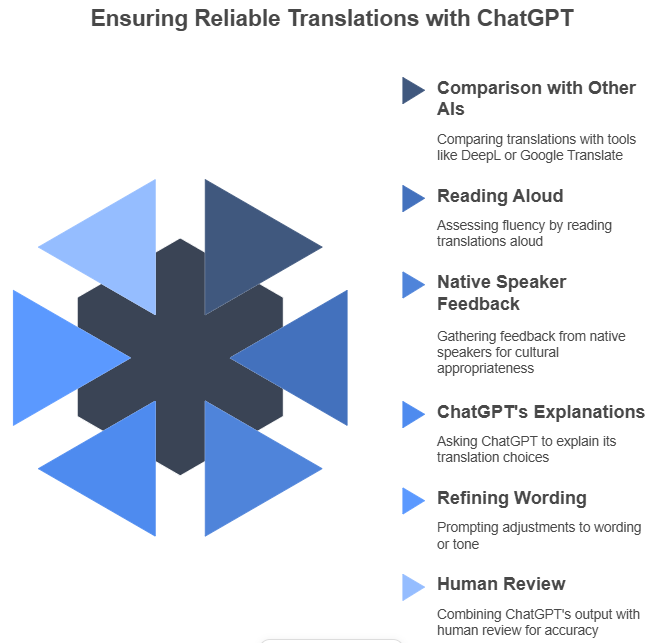 How to prompt ChatGPT for translation?
How to prompt ChatGPT for translation?
Creating the perfect translation prompt for ChatGPT can make the difference between a clear, fluent translation and a confusing, inaccurate one. A well-structured prompt ensures the AI understands context, tone, and cultural nuances, leading to a better final result. In this section, we’ll break down the essential techniques to craft effective prompts that maximize translation accuracy.
The basics of a good translation prompt
A well-crafted translation prompt is the foundation of an accurate and natural-sounding translation. Without clear instructions, ChatGPT may produce translations that are too literal, miss cultural nuances, or fail to capture the intended tone. Structuring your prompt correctly ensures the AI understands the full context of your request and delivers the best possible translation.
When prompting ChatGPT for translation, always specify the language pair, tone, and formality level to guide the AI effectively. Adding contextual information, such as the target audience or industry, further refines the output. The clearer your instructions, the more accurate and useful your translation will be.
A poorly structured prompt gives you poor results. Here’s a simple yet effective structure:
"Translate the following text into [target language]: '[text]'. Maintain [tone] and [formality level]."
For example:
"Translate the following text into Spanish: 'Hello, how are you?' Keep the tone friendly and informal."
Enhancing prompt effectiveness
Creating a good translation prompt takes more than just asking ChatGPT to translate. You need to clearly explain the tone, audience, and context to get a smooth, natural result. Without this, the translation might sound too literal or miss important cultural details.
To improve your prompts, include things like the specific dialect (e.g., Mexican Spanish) and who the translation is for. You can also give extra instructions, like keeping legal terms accurate or providing both literal and localized versions. The more guidance you give, the better the translation will match your needs.
To get better results, be specific:
Specify the dialect: "Translate into Mexican Spanish instead of European Spanish."
Indicate the target audience: "Translate into formal French for business communication."
Provide additional instructions: "Ensure legal terminology remains accurate."
Handling ambiguities & cultural nuances
One of the biggest challenges in translation is handling ambiguity and cultural nuances. ChatGPT relies on context, but without clear prompts, it can misinterpret meaning. To improve results, be specific and guide the AI with detailed instructions.
For instance, idioms like “break a leg” should be explained to preserve their intended meaning. Cultural phrases also need to be adapted, not just translated word-for-word. When translating for business or marketing, ask ChatGPT to localize the content for your target audience. Instead of: "Translate ‘break a leg’ into French." Try: "Translate ‘break a leg’ into French, preserving its idiomatic meaning of ‘good luck.’"
Cultural Adaptation Tip: If translating for marketing, ask ChatGPT to "localize" the translation instead of just translating it.
Common mistakes to avoid
Even with a clear prompt, common mistakes can affect translation quality. Users often forget to include key details like tone, dialect, or target audience. Without this info, ChatGPT might deliver translations that are correct but sound awkward or too generic.
Another mistake is trusting the first result without reviewing it. Always proofread, compare with other tools, or ask a native speaker for feedback. You can also improve the result by asking ChatGPT for different versions or tweaks in tone and style.
Too vague: "Translate this." → Doesn’t provide language or context.
Ignoring tone: Without instructions, translations might sound generic or overly formal.
Not reviewing the output: AI can make mistakes—always proofread.
How to use ChatGPT as a language translation tool
Using ChatGPT as a translation tool can be incredibly efficient, but it requires a strategic approach to get the best results. While AI-generated translations are fast and convenient, they must be guided carefully to ensure accuracy, fluency, and cultural appropriateness. Understanding how to refine and optimize ChatGPT’s translation process will help you achieve the best possible output.
Using ChatGPT as a translation solution
ChatGPT is an excellent tool for quick and convenient translations, but using it effectively requires precision. While it can generate accurate translations in seconds, the quality depends on the level of detail in your prompt. Simply inputting text without context may lead to translations that are too literal or lacking in cultural sensitivity.
To get the most out of ChatGPT, specify the target language, tone, and intended audience for the translation. For example, translating business documents requires formal language, while casual conversations need a more natural, relaxed tone. Additionally, providing contextual information, such as the purpose of the text or industry-specific terminology, helps ChatGPT produce more relevant and high-quality translations.
If you need quick translations, ChatGPT can be your go-to AI translator. However, for accuracy, always:
Double-check technical or legal translations.
Use iterative collaboration (asking follow-up questions to refine translations).
Specify if you want a literal or natural translation.
Common prompts for translation
Using specific prompts tailored to your context is key to getting high-quality translations from ChatGPT. Different types of content require different tones, levels of formality, and even vocabulary. Whether you’re translating for business, casual conversations, or technical writing, clear instructions help the AI produce better results.
For example, you might say, "Translate this contract into French using formal legal terminology" for legal texts, or "Translate this Instagram caption into Spanish and make it fun and conversational" for marketing content. You can also request industry-specific phrasing, like "Translate this technical document into Japanese, using accurate engineering terms." These prompt variations ensure your translations are not only accurate but also aligned with the intent and tone of the original message.
Iterative collaboration for improved translations
Getting the best translation from ChatGPT often involves more than a single request. One of the most effective ways to improve your results is through iterative collaboration. This means treating ChatGPT as a conversational partner and refining the output with each prompt.
After receiving the first translation, you can follow up with questions or additional instructions like, "Can you simplify this for a general audience?" or "Make the tone more persuasive." This back-and-forth allows you to clarify expectations, adjust formality, or emphasize certain terms or phrases. Over time, the AI adapts better to your style and preferences, especially if you're a registered user leveraging memory features.
Creating the perfect ChatGPT translate prompt
Now that you know how to guide ChatGPT through translation tasks, it’s time to level up. Creating the perfect translation prompt means giving the AI all the tools it needs to succeed—from context to tone and terminology preferences. This section breaks down exactly what to include and how to structure your prompts for maximum clarity and impact.
Key components of an effective prompt
To write a strong translation prompt, you need a few key details. Always include the language pair, target audience or context, tone or formality, and any special terms. These elements help ChatGPT give you a more accurate and natural-sounding translation.
For example, if you're translating a technical document, say so—along with the language and tone you want. Mentioning the audience, like engineers or legal professionals, also helps shape the output. The more detail you give upfront, the better the translation will be.
A great ChatGPT translation prompt includes:
Language Pair: English → Chinese
Context: “Translate for an academic audience.”
Tone: “Keep it formal.”
Terminology Preference: “Use medical terms correctly.”
Advanced prompt engineering techniques
Advanced prompt engineering lets you push ChatGPT’s capabilities further, especially for nuanced or high-stakes translations. One technique is role assignment, where you tell ChatGPT to act as a certified translator, legal expert, or industry professional. This gives the AI a reference point for tone, vocabulary, and context, resulting in more tailored translations.
Another technique is multi-step prompting, where you break down the task into phases like "translate literally first, then adapt for natural flow." This approach allows you to see both raw and refined outputs and select the one that fits best. You can also layer in constraints such as formatting preferences, glossary use, or tone-specific refinements, giving you even more control over the final result.
To improve quality, try:
Role assignment: “You are a certified translator. Translate this…”
Multi-step prompting: “First, translate literally. Then, adapt for fluency.”
Sample prompts
Here are some examples of prompts:
Marketing Translation: “Translate this ad copy to Portuguese, making it persuasive.”
Legal Translation: “Translate this contract into French, preserving legal terminology.”
Multilingual: “Translate this text into Spanish, Chinese, and Arabic.”
AI translation prompts for advanced users
If you're working with highly specialized content, such as legal contracts, medical records, or industry-specific manuals, basic prompts may not be enough. Advanced users can take advantage of ChatGPT's deeper capabilities by structuring prompts that provide extra layers of instruction and customization. This ensures that terminology, tone, and context remain consistent and aligned with professional expectations.
One powerful strategy is to leverage AI memory—available for registered users—to save preferred terminology and past instructions. You can also ask for side-by-side bilingual outputs to easily compare source and translated text, which helps with quality checks. Lastly, tailor responses by specifying business goals, desired tone, or regional dialects, allowing ChatGPT to deliver translations that match your exact needs.
Read more: Proactive Prompting: Unleashing the Power of Google Bard Translations
Measuring and improving translation accuracy
Measuring the accuracy of ChatGPT translations is crucial for ensuring the final output meets your expectations. One way to evaluate quality is by comparing the results with other AI tools like DeepL or Google Translate, which gives you a broader sense of consistency. You can also read the translation aloud to check for fluency and ask native speakers to offer feedback on clarity and cultural relevance.
For added assurance, you can ask ChatGPT to explain its translation choices, which reveals how it interpreted tone, terminology, and context. This transparency helps you better understand the reasoning behind word selection and phrasing. When accuracy is mission-critical—like in legal, medical, or technical fields—pairing ChatGPT's output with human review provides the highest level of precision.
Conclusion
Mastering ChatGPT translation prompts gives you the power to create accurate, professional, and culturally appropriate translations. Whether you're translating for business, travel, or professional documents, a well-structured prompt ensures better quality and precision.
Next time you need to ChatGPT to translate text, experiment with clearer, more detailed prompts—and watch your results improve! Better yet, use a platform like MachineTranslation.com that not only applies specialized ChatGPT prompts automatically, but also gives you access to multiple top-tier AI translation engines—not just ChatGPT. Subscribe today and take advantage of professional-grade translations powered by the smartest AI models in the world.